uiltAlbum
.............keeping track of your quilts!
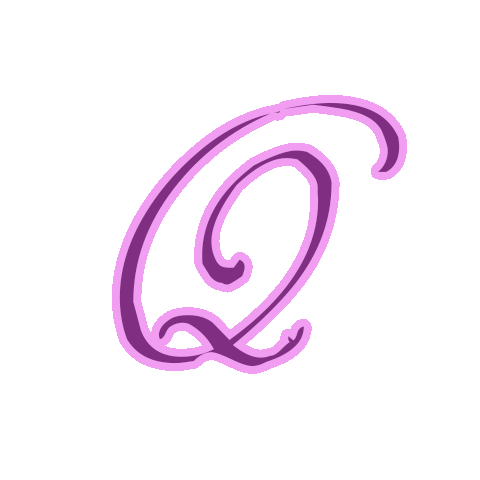
Technical Notes & Tips
What's New in Version 2!
Based on feedback from users of QuiltAlbum Version 1, Version 2 includes important enhancements:
When adding a new Quilt, a panel pops up requesting that the Quilt Name be entered. This avoids the errors that occur in Version 1 if the user tries to enter other information or drag in a photo first before adding the Quilt Name.
A new facility has been added in Add/Update Quilts to make it easier to include Notes of more than a few lines. Also, a new Notes Only Print Format has been added to allow printing of long Notes (up to 5 pages) separate from the Album Page itself.
A new Print Format has been added to provide for printing of labels that include a picture of the Quilt (or any other picture). Labels can now also be printed half-size. Adding additional text is now easier.
A new Categories field has been added to Add/Update Quilts that provides for adding a category to the Quilt from a list that has been pre-defined by the user.
Several search fields have been added to FIND Quilts, including Categories. The user can now also SORT by Category.
A field for the user's website address has been added to Personalize and to Business Cards.
Drag and Drop now works properly when zooming in or out.
The user can no longer enter illegal characters in all fields.
Layouts have been modified to make them easier to understand and use.
Various errors have been fixed including:
A backup of the user's data is now made when quitting QuiltAlbum or closing the QuiltAlbum window, not just when using the Exit button.
Clicking on a Quilt icon on the Quilts Summary page leads to that Quilt in Add/Update Quilts.
The dropdown menu now works properly in Print Setup/Album Page (Easy Mode).
Activation error messages have been made clearer.
PC Windows problem of randomly having to re-activate has been fixed.
