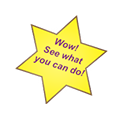QuiltAlbum
....keeping track of your quilts!

Click "C"
to make a
Contribution!
Download
Latest
Version
(4.0)
We love
to help
quilters
document
their
quilts!
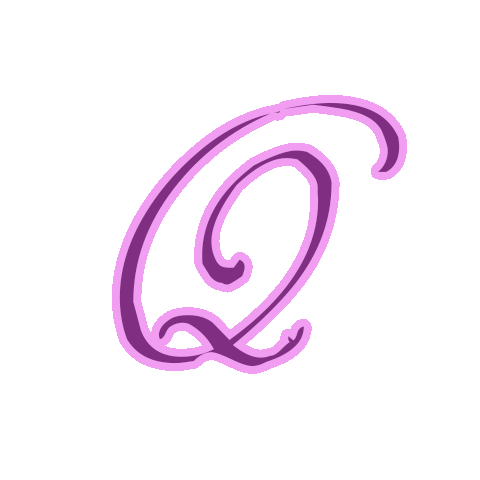
Q I can't read the text clearly. How do I make it bigger?
A Use the Zoom + button in the navigation panel to the right of most screens. This may make the page larger than your screen and you will need to use the scrollbars to move around. Or just use the Zoom - button to restore you to where you were.
Q I am having problems activating QuiltAlbum - what do I do?
A Most activation problems are cause by using older versions of QuiltAlbum. Please be sure to download and install the latest version (click here). If necessary (this will only apply to Version 1 users) change the first three chracters in your License Key to QA0 - the remaining 15 characters will be the same.
Q When I try to activate, I receive a funny message about there being a network error. I know I am connected to the Internet.
A This occurs because your Date and Time settings on your computer are for a different time zone than the one you are in. Try changing your computer settings to the correct time zone!
Q I have bought a new computer. How do I move QuiltAlbum?
A Click here for instructions. Caveat: you cannot move QuiltAlbum data from a Mac to a PC or vice versa if you are using Versions 1 or 2. You can with Version 4! :-(
Q Do I have to worry about QuiltAlbum backup?
A Yes, you do. QuiltAlbum automatically backs itself up to your computer's hard drive every time you exit. However, this is small consolation if your computer hard drive crashes (yes, it happens more often than you might think!) and all its contents become irretrievable.
You should be engaging in an automatic backup program of all your key computer contents. However, we strongly recommend making a periodic backup of your QuiltAlbum to some offline device (a flash drive, for example). Click here for instructions on how to do this.
Q My Categories do not import when upgrading to Version 2.2. What gives?
A This is a known error. Click here for the fix.
Q How do I upgrade from Version 1 to Version 2?
A Click here for instructions.
Q What's the 'Detail' line for in Add/Update quilts?
A Sometimes you want to include photos and information about a specific detail of your Quilt. Since each Quilt Name must be unique, one good way to handle this is to add, say, -1, -2 to the Quilt Name (eg., Pink Rose-1) and then to specify the detail in the Quilt Detail line (eg., 'Painted Petals). That way, everything groups nicely together when sorting by title.
By using the Duplicate This Quilt button next to the Quilt Name field, QuiltAlbum can do the heavy lifting for you and automatically create new Quilt pages with the Quilt Names (Pink Rose-1, etc) automatically filled out!
Q What's the difference between Easy (Step-by-Step) and Advanced (All-in-One)?
A These are two different ways of choosing what format to print; which Quilts you want to include; what text to incude and how it should look; and printing the result of these choices. 'Easy' gives you four tabs for each of these decision and you choose each of these in turn to make your decisions - each tab gives you lots of explanation. 'Advanced' combines all these choices onto a single page, with little explanation. As the names suggest, you may want to start with 'Easy', the switch to 'Advanced' once you are familiar with the process.
Q How do I switch from 'Easy' to 'Advanced' or vice-versa?
A Each time you can choose the appropriate tab at the top of each Print Setup page. Or you can make your choice automatic, by choosing between the 'Easy' and 'Advanced' at the top right of each Print Setup page. If, for example, you select the 'Advanced' button, the system will always take you to 'Advanced' automatically, unless you switch back to 'Easy'.
Q How do I change my registered email address?
A When you registered, you gave us your email address and chose whether or not to receive email from Coachella Software, the makers of QuiltAlbum. You can always change your email address (or, indeed, elect to start or stop receiving email) by re-registering. Just select Re-Register from the QuiltAlbum File menu.
But if you do elect to stop receiving our occasional email, you won't be notified of important error corrections, technical issues, or updates to QuiltAlbum with new functions.
Q How do I avoid having to scroll so much?
A This problem particularly occurs on PC Windows using smaller screens. With PC Windows, QuiltAlbum works best in full screen mode: click the 'square' button at the top right of both the QuiltAlbum window and the enclosing application window (it's the green button at the top left on a Mac, but you should rarely have to use it). Also, using the appropriate Control Panel (PC) or System Preference (Mac), check that your monitor is set to display at the largest resolution available.
Q How do I find the Help Menus in QuiltAlbum?
A At the top of every QuiltAlbum page you will see the QAHelp menu. Clicking on it will reveal a list of Help topics. Choose the one you want and the Help Topic will pop open.
´
Frequently Asked Questions (FAQs) for Versions 1 and 2