uiltAlbum
.............keeping track of your quilts!
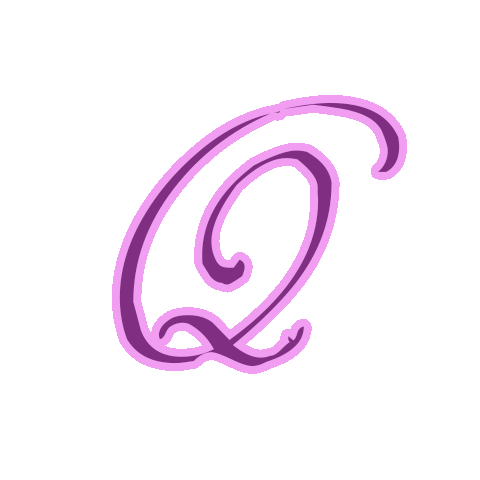
Technical Notes & Tips
Upgrading to Version 4 Mac: ![]() PC/Windows:
PC/Windows: ![]()
Of course you can go directly to Version 4 if you have not created any Quilt Data that you wish to carry forward to Version 4! But otherwise.......
Quiltalbum 4 is built on entirely new technology that is not directly compatible with previous versions of QuiltAlbum.
So accessing the new features of QuiltAlbum 4 requires an extra step to move your data from QuiltAlbum Version 2 over to QuiltAlbum 4. This extra step is necessary to convert your data into a form that can be understood by QuiltAlbum 4.
Again, if you have only entered a couple of quilts into your current version, you may of course just choose to re-enter the data manually into QuiltAlbum 4.0 rather than go through the upgrade process.
NOTE to users of QuiltAlbum Version 1: if you are still using Quiltalbum 1, be sure to upgrade first to QuiltAlbum 2.2 NOW (click here for instructions)! Version 1 is no longer supported although we will provide upgrade assistance. You cannot upgrade directly from Version 1 to Version 4.
If you need assistance, please do not hesitate to use our Contact Form. Please include your telephone number and time zone so we can call you to talk you through the process - even if you are outside the U.S.A.
There are slightly different instructions for the Mac and for PC/Windows.
Upgrade Instructions: Mac: ![]() PC/Windows:
PC/Windows: ![]()
