uiltAlbum
.............keeping track of your quilts!
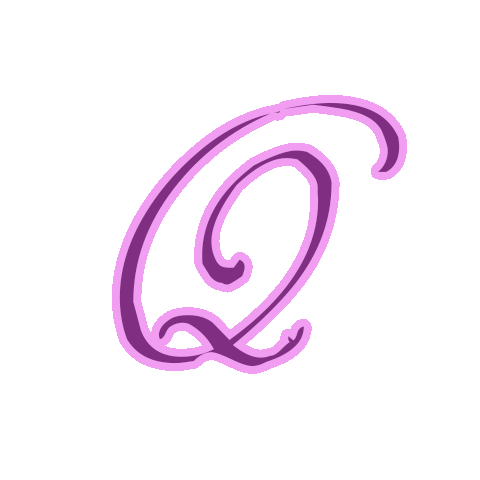
Technical Notes & Tips
Backing up QuiltAlbum Version 4
(click here for earlier versions)
Backup is extremely important. QuiltAlbum provides tools to help you with backup, exporting your data to external folders either your Documents Folder or your Desktop.
But these extra precautions do not help if, for example, your hard drive fails completely (as happens every few years) since these backup files are stored on the same hard drive as the software itself. You should periodically create backup files that are stored separately, such as on an external hard drive, a CD or a flashdrive, or in the cloud - or on a different computer - perhaps using the standard backup tools you use for all your other important data.
Creating these backup folders is very easy in Quiltalbum. You should make a practice of using them regularly.
Exporting Your Data:
To export a data file, just go to the File menu. You will see two choices: Export Documents Backup Folder and Export Desktop Transfer Folder. You can choose either one, but - as the names suggest - normally the former is used for regular backup, and the latter when you want to move your data to a version of QuiltAlbum installed on another computer.
You are also given the option to create one or the other of these folders every time you exit QuiltAlbum.
As indicated above, you should periodically copy your latest backup folder to an external device.
Retrieving Your Data:
Just go to the File menu and use Import Documents Backup Folder or Import Desktop Transfer Folder, according to which of the two options you used when you last exported your data.
If you are recovering from an irretrievable computer crash or are switching to another computer, you will first need to copy the backup folder from wherever you stored it externally to the appropriate location: to your Documents Folder if you are using the Documents Backup Folder, or to your Desktop if you are using the Desktop Transfer Folder.
All your backed up data will now safely be imported into QuiltAlbum!
Important Note:
If you already have another copy of QuiltAlbum on another computer with different data on it, you can import your backup file into that copy of QuiltAlbum. Any quilts with different names will be added. However, Quilts in the backup file will overwrite any Quilts it finds with the same name.
